母亲的电脑Chrome升级,照常Chrome没法右键点翻译中文,没法把整个网页翻译成中文,把她着急的没法逛amazon,找了半天原因,才找到原因。不知道为什么,Override Variations Country 被改成了 us,应该默认是en。
然后在 “Override Variations Country “中点击更新按钮(如果没有的话,在输入中插入 “en”),然后在 “Override translate_recent_target “中输入 “en”(代表英语),然后点击更新按钮。
转载:
https://old.reddit.com/r/chrome/comments/etvhc2/why_in_the_world_can_i_not_translate_a_webpage/ffqh6ry/
Try this: Go to chrome://translate-internals/ and then in “Override Variations Country” click the update button (insert “en” into the input if it doesn’t already have anything), then in “Override translate_recent_target” input “en” (for English) and then click the update button.
Restart your browser after and it should work again.

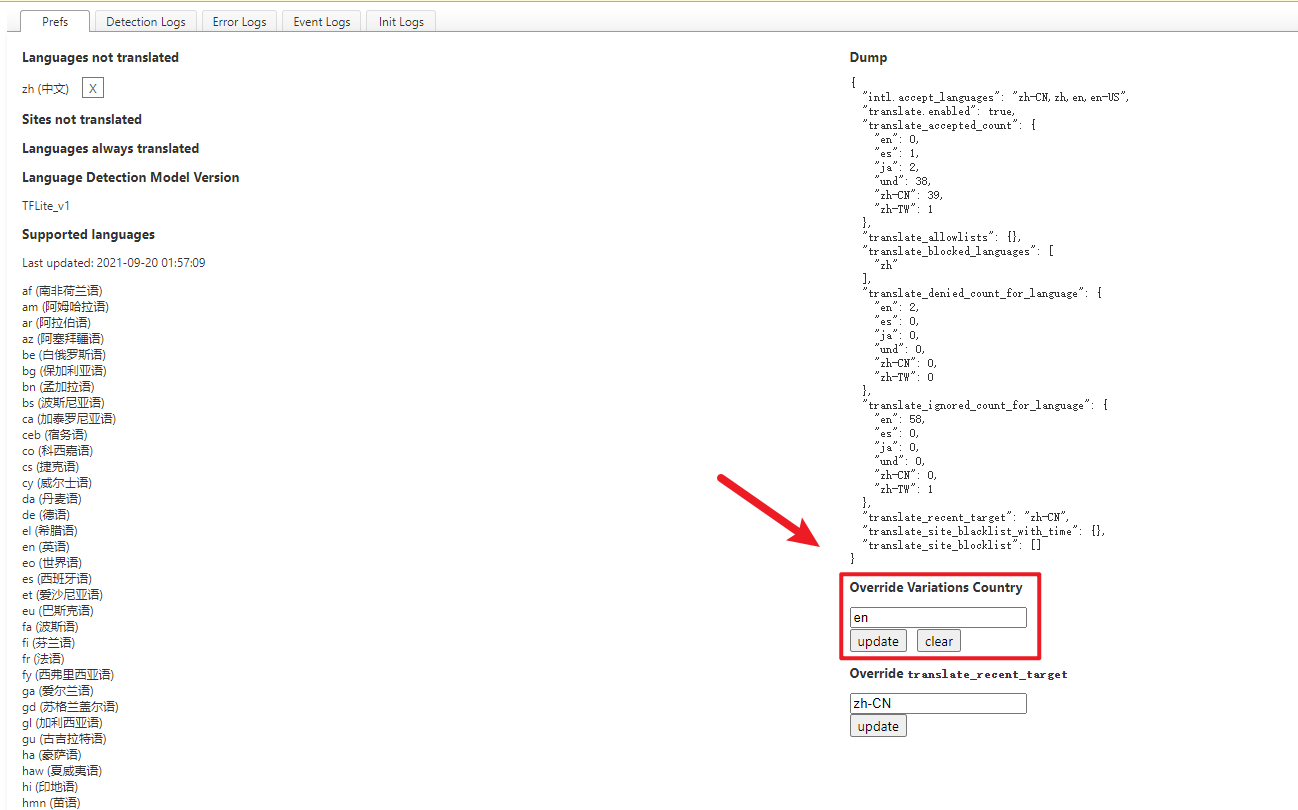

Chrome 是否可以自动翻译任何软件页面。